Resources
Tools
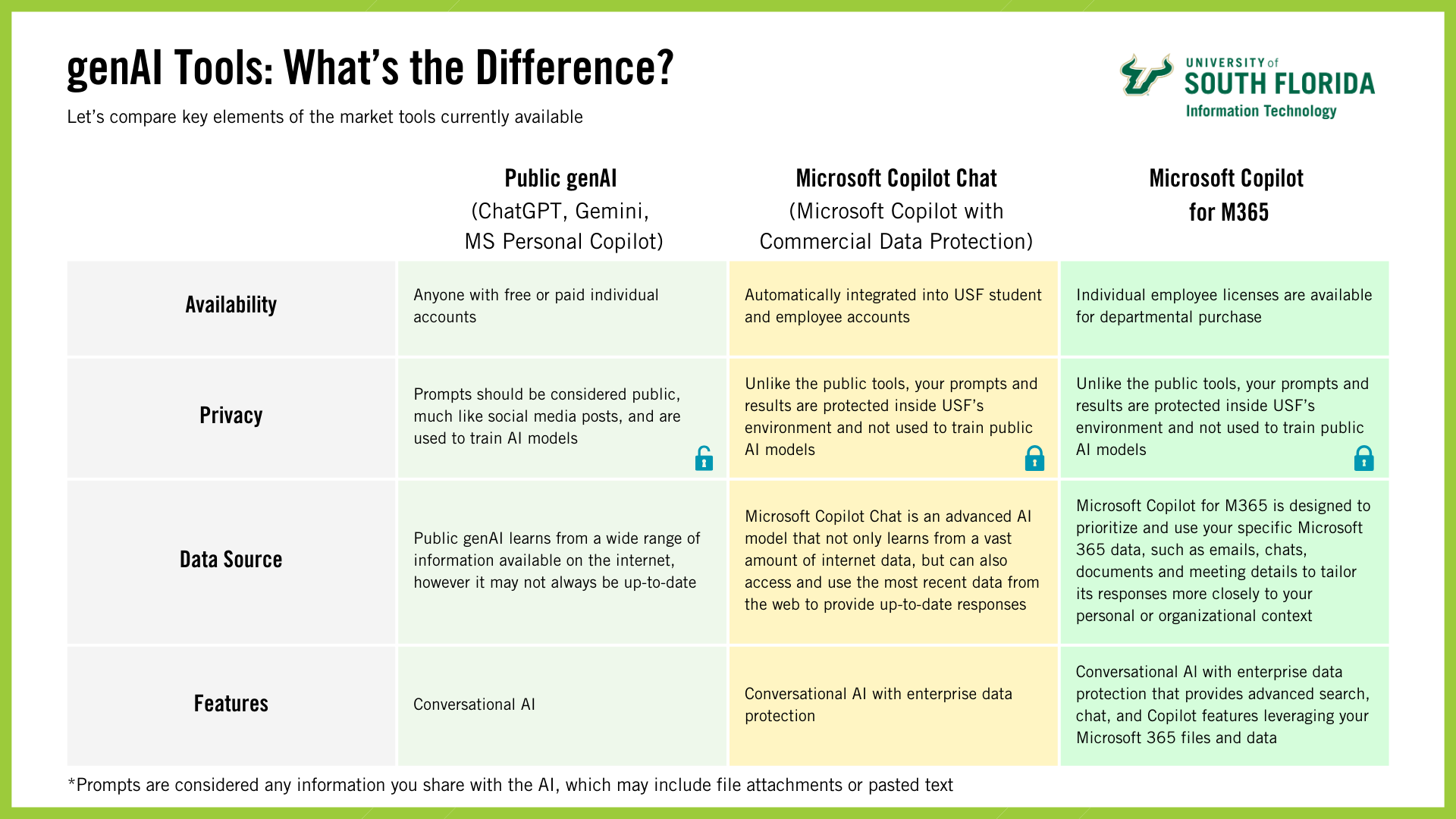
There are several generative AI tools available for USF students, faculty and staff to use. Each tool has unique features, and it's important to be aware of how they operate to make an informed decision on how you use AI and the kinds of information you provide to these models.
Types of Generative AI
- Text: Open AI, ChatGPT, MS Bing, Google Bard
- Images and Video: Dall-E2, Midjourney, Dreamstudio, Adobe Firefly
- Audio: Speech and Music, Jukebox, Soundraw, Eleven Labs
- Others: 3D models, AR/VR spaces, interactive media and gaming
About Microsoft Copilot
- Copilot Chat: Microsoft Copilot Chat is available to all USF students and employees. Unlike ChatGPT, the tool can be used in a secure, encrypted environment to maintain data privacy. The data you shared with Copilot Enterprise remains within USF and is not used to train AI models. Visit IT's Microsoft Copilot Chat support page for information about how to access the tool. Check out Microsoft's Copilot documentation for additional information and support.
- Copilot for M365: Copilot for M365 licenses are available for departmental purchase for USF employees. M365 Copilot is an advanced tool designed to support the productivity of university faculty and staff by leveraging artificial intelligence. It integrates with Microsoft 365 applications such as Word, Excel, PowerPoint, Outlook, and Teams. This tool provides intelligent assistance in real-time, enhancing the user’s ability to create, perform tasks efficiently, and develop new skills.